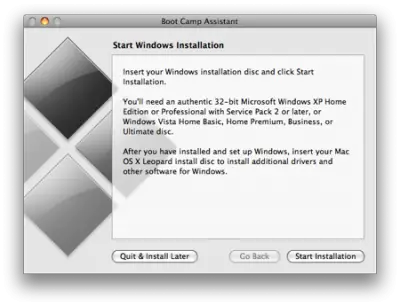Remove Boot Camp Services from Windows on Mac
To remove Bootcamp services from Windows 10 installation is a bit tricky as it cannot be removed directly using Programs and Features in Control Panel. If you try from there, you’ll get a message saying Removal of boot camp is not supported. The article explains how to remove boot camp services from Windows using three different methods.
1] Use Troubleshooter to remove boot camp services from Windows
On your Mac, if you have booted into Windows 10 and wished to remove Boot Camp from Windows 10, you cannot remove it using Program and Features option in Control Panel. Boot camp is listed, but there won’t be any Uninstall button. And even if you see it, when you try it, it gives you an error message when you click on it. The message says your current operating system is not compatible and that you need Microsoft Windows 7 to remove boot services. You should use the Microsoft Program Install and Uninstall Troubleshooter. Double click on it. It will present you with a list of programs that you can uninstall. Select Boot Camp Services and click Next so that it runs and removes Boot camp services from Windows 10 and leaves you with a cleaner machine. You can later install other versions of boot camp if you wish.
2] Using the setup file of Boot Camp
If you have used the setup file of Boot Camp, navigate to the following folder: Look for BootCamp.msi, right-click on it and select Uninstall You may also run the following command in an elevated command prompt to uninstall Boot Camp:
3] Using Boot Camp Assistant
If you used Boot Camp on Mac to create a Windows 10 environment, it is normally stored on a separate partition. In such a case: IMPORTANT: If the Boot camp assistant is not working properly, you can download supporting boot camp drivers from apple.com.
4] Other
If you used some other method to create Windows 10 environment on your Mac, you could format the disk to retain single OS.
This will help in removing not only Boot Camp Services from Windows 10 on Mac but also other unwanted files and folders, leaving you with a fresh installation. Please remember to back up all important data before remove Boot Camp services from Windows 10 on Mac.