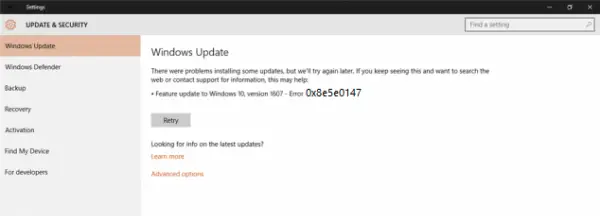Let us now check how to fix this error.
Windows Update Error Code 0x8e5e0147
The following are effective methods to fix error 0x8e5e0147 for Windows Updates: 1] Use Windows Update Troubleshooter
You have two options here. Either you can use the Windows Update Troubleshooter or Microsoft’s Online Windows Update Troubleshooter to detect and fix any conflicts for Windows Updates automatically. 2] Manually reset Windows Update folders In this method, you need to delete the contents of the SoftwareDistribution folder & reset the Catroot2 folder. Both of these folders contain some temporary system files that are responsible for applying updates to a computer. They include data that support Windows Updates as well as installers for new components. 3] Reset Windows Update Agent to default using PowerShell cmdlet
Reset Windows Update Agent to default and see if it helps. This procedure will: 4] Run the Fix UW Utility The Fix WU Utility re-registers all Windows Update related DLL files and reset other settings to default. You can give it a try, and that should help you in fixing your issues. 5] Clear SoftwareDistribution folder and install the Update offline You may clear the contents of the SoftwareDistribution folder and then try to download & install the Update offline. Hope this fixes Update Error Code 0x8e5e0147.