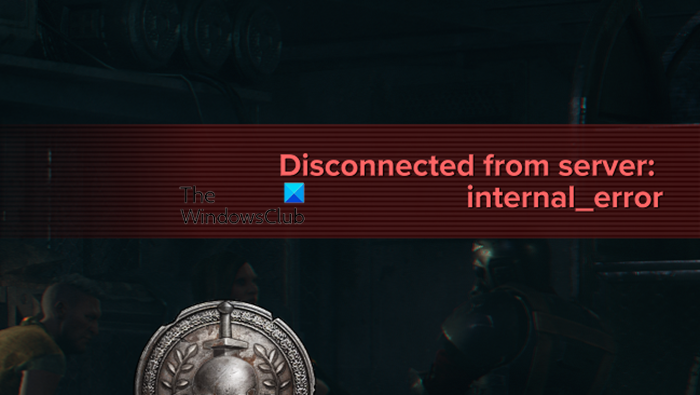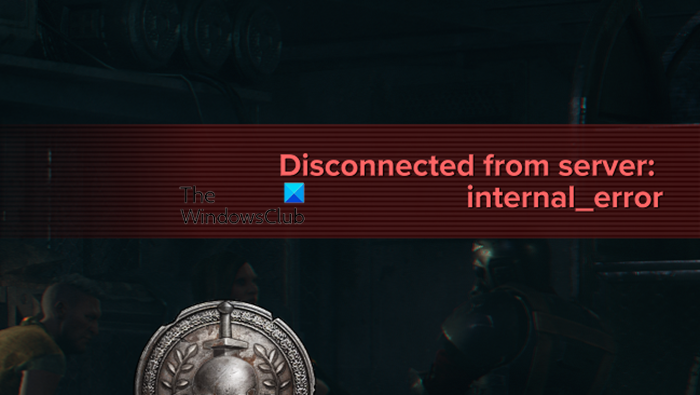This error can occur if there is an issue with your internet connection, or if the game servers are facing problems. Game file corruption can also make your game disconnect from the server. Third-party antivirus software installed on your device can be responsible for Warhammer 40000 Darktide Disconnected from Server Error. Disable the antivirus software and check if the error is solved.
Fix Warhammer 40000 Darktide Disconnected from Server Error
Follow these steps to fix the Disconnected from server: internal_error on Warhammer 40000 Darktide: Now let us see these in detail.
1] Check Server Status
Before getting started with different troubleshooting methods to fix this issue, check the Warhammer 40000 Darktide server status; it’s possible the game’s servers are under maintenance or facing downtime. Follow @Darktide40Kon Twitter to check if they’ve posted about ongoing website maintenance. If many people have the same issue, the server may face downtime.
2] Verify the Integrity of Game Files
The game files can get corrupted due to a bug or a recent update. This could also be the reason why this issue is troubling you. Verify the game files on your PC and check if the problem is fixed. Here is how it’s done:
Open Steam and click on Library.Right-click on Warhammer 40000: Darktide from the list.Select Properties > Local FilesThen click on Verify Integrity of Game Files.
3] Temporarily disable Third-Party Antivirus
Third-party antivirus software installed on your device can be responsible for Warhammer 40000 Darktide Disconnected from Server Error. Disable the antivirus software and check if the error is solved. If disabling the software doesn’t work, uninstall the antivirus software temporally and check for the same.
4] Modify DNS Settings
Warhammer 40000 Darktide disconnected from server error can also be fixed by modifying the DNS settings can help fix it. Here, we have shown you the procedure for Google Public DNS:
Open Control Panel, navigate to Network and Sharing Center, and click on Change Adapter SettingsRight-click on your Wi-Fi connection and select PropertiesSelect Internet Protocol Version 4 (TCP/IPv4).Click on the Properties button and enter the following values:Primary DNS Value: 1.1.1.1Secondary DNS Value: 8.8.8.8Click OK and exit.
You can however use OpenDNS or Cloudflare DNS too.
6] Reinstall the Game
If none of the above-mentioned workarounds were able to help you, the game’s core files might be corrupted. To fix this, remove all files of Warhammer 40000 Darktide from your System, and start installing it again. Fix: Total War Warhammer 3 Not enough disk space
How can I fix Darktide Error Code 3001?
The Darktide Error Code 3001 disconnects the player from the server and prevents them from joining the game. To fix this, firstly check the games server status and verify the game files. However, if that doesn’t work check if your Internet connection is stable. if it’s not try restarting your router or modem.