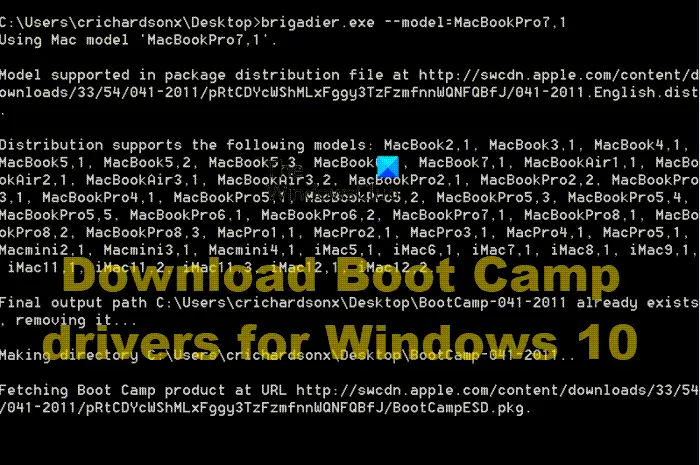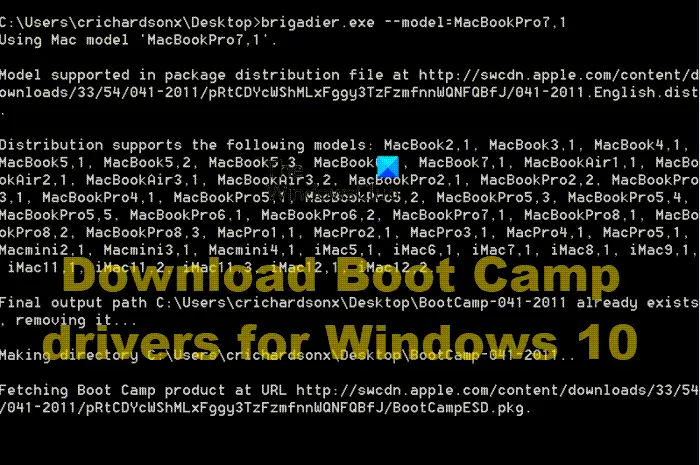Download Boot Camp drivers for Windows 10
To download Boot Camp drivers for Windows 10 without a Boot Camp assistant, you need to download Brigadier, a freeware tool that downloads ESD files of drivers from Apple servers. After downloading the drivers it extracts the ESD files using the 7-Zip program. If the Brigadier tool does not find the 7-Zip on your Windows 10, it downloads it automatically to extract ESD files. To get started-
Download the Brigadier tool from GitHub. You can download the Zip file or .exe fileRun the downloaded Brigadier.exe file. If you have downloaded the Zip file, extract it and run the Brigadier.exe fileIt will run a Command Prompt window which will automatically detect your Mac model and download the suitable Boot Camp drivers for the camera, graphics, keyboard, trackpad, card reader, wireless mouse, and wireless trackpad.You will see the list of drivers and the status of downloads. The ESD files will be downloaded to the same folder where Brigadier.exe exists.
This is how you can download Boot Camp drivers on Windows 10 without Boot Camp assistant. You can download the Brigadier tool from GitHub.
What happens if Boot Camp drivers are not installed?
If Boot Camp drivers are not installed or not updated you might experience the following issues on your Windows.
Apple mouse, trackpad, or keyboard might not work properlyThe built-in speakers might not work and play any audioThe camera and built-in microphone cannot be recognizedThe screen resolutions might be improperly setYou cannot adjust the brightness of the screenBluetooth or Wi-Fi might cause troublesYou might see your PC has a driver or service that isn’t ready for this version of Windows error
How do I install Boot Camp drivers on Windows 10?
You can install Boot Camp drivers on Windows 10 using the Boot Camp assistant or the freeware tool Brigadier. Without Boot Camp drivers, the performance of your PC will not be up to the mark and might cause you many issues. Read: Fix Boot Camp Assistant problems on Mac
How do I update Boot Camp drivers?
To update Boot Camp drivers you need to check for updates as well as on the Apple Software Update application on your PC. These two ways will download two different sets of drivers that are needed for the smooth run of Windows on Mac. Read: Best free Mac emulators for Windows.