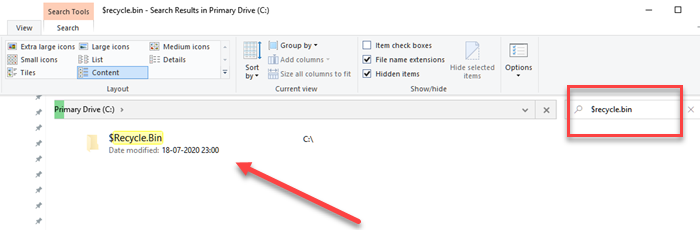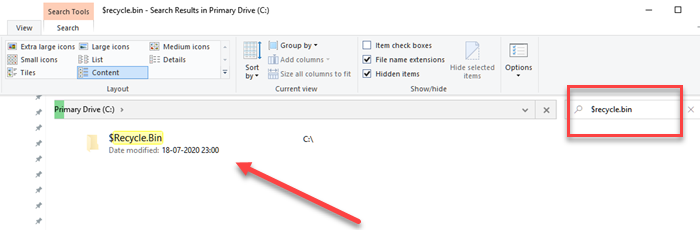Deleted files keep coming back in Recycle Bin
There is no reason why the Recycle Bin folder would get corrupt, but the system files tend to get corrupt all the time (hence we have the DISM and SFC tools). We will need to delete a specific folder— $Recycle.Bin, a system folder – but it is not available straightforward since it’s a hidden file. Also, you will need admin permission to fix this.
Locate and Delete Hidden $Recycle.Bin folder
After completing this process, restart your system and once it restarted, go to the Folder Options again and change the viewing of hidden files to their default settings. Try deleting some files, empty from the recycle bin, and check if it reappears after a restart. Hopefully, this should resolve the problem. Read: Cannot delete items from Recycle Bin.