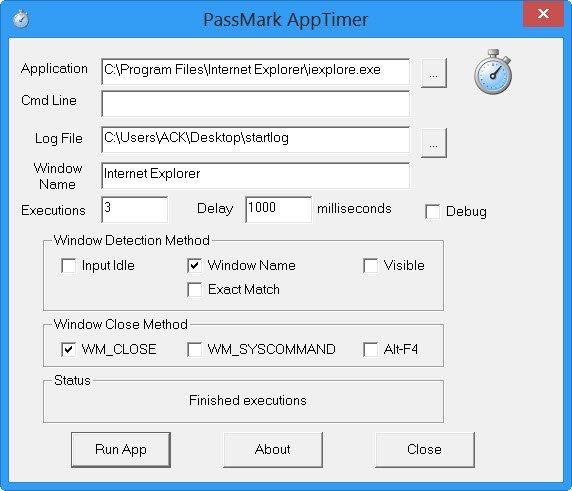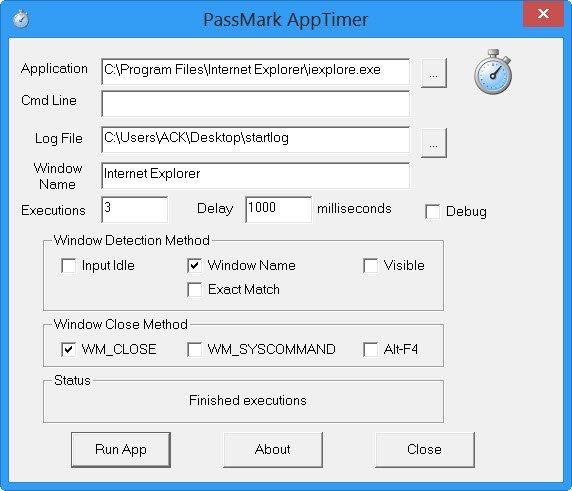AppTimer for Windows PC
AppTimer is a freeware that will run an executable, a pre-set number of times, and then measure the time it takes to start up each time. It measures the time up to the state where user input is being accepted before exiting the application. After each run AppTimer will close the application in an automated fashion, before restarting it again. You can opt to run the app one time or multiple times, although it might be a good idea to set the tool to run the app multiple times so that you can get the average time.
Benchmark and Measure application start-up times in Windows 11/10
The main use of App Timer is in benchmarking an application’s startup time or comparing the performance of multiple products on the same hardware. It can also be useful for comparing the performance of the same product on different hardware. Using AppTimer will give far a more consistent and repeatable measurement than manual measurements with a stopwatch. Especially when the application’s startup time is less than a couple of seconds. I decided to time the four main browsers for Windows. I ran the tests on the latest updated stable versions of Internet Explorer, Firefox, Chrome, and Opera, without any add-ons or plugins with about:blank as the home page of each, on my Windows PC. Once you have opened the tool, you have to browse to the .exe file of the Application you want to test. Next, create a log file and enter its path too in the Log file space. I preferred to choose 3 executions. After each run of the application, AppTimer will close the application in an automated fashion while logging the startup time measurements to the log file. Once done, I clicked on Run App for each of the browsers. You will see the browser start and then close 3 times. Once done, you will see a small ‘Finished Executions’ dialog box. The results are outputted to the log file. Open the log file to see the results.
The results were as expected. Internet Explorer on my Windows 10 had the shortest start-up times. This was followed by Opera, Chrome and then by Firefox – which was the slowest to load. I was expecting Chrome to be almost as fast as IE10 – based on my perceptions – but surprisingly Opera beat it. These were the results on my PC and they may vary on your system. You can download AppTimer from its home page. It is a 63KB portable app. Simply extract the contents of the zip file and run it. To uninstall it, simply delete the program folder.